Now let us streamline the document creation. In the company that you are automating all the goods are received at the main warehouse.
- In the property palette of the Warehouse attribute, in the Fill value field, select the Main predefined item.
When a user starts creating a document, its Warehouse field is filled with the Main value, so they do not have to enter it manually (fig. 4.8).
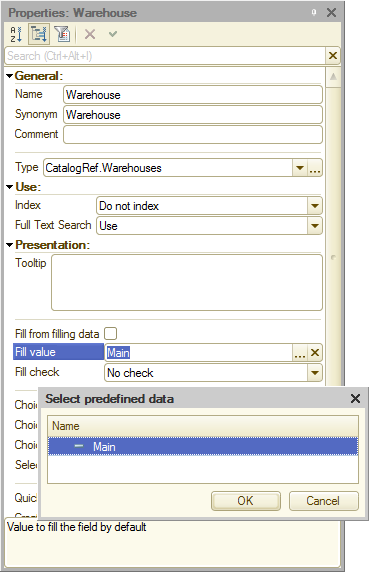
Fig. 4.8. Selecting the default fill value for the Warehouse attribute
Now let us add the Materials tabular section. - Click Add tabular section
 above the list of tabular sections (fig. 4.9).
above the list of tabular sections (fig. 4.9).
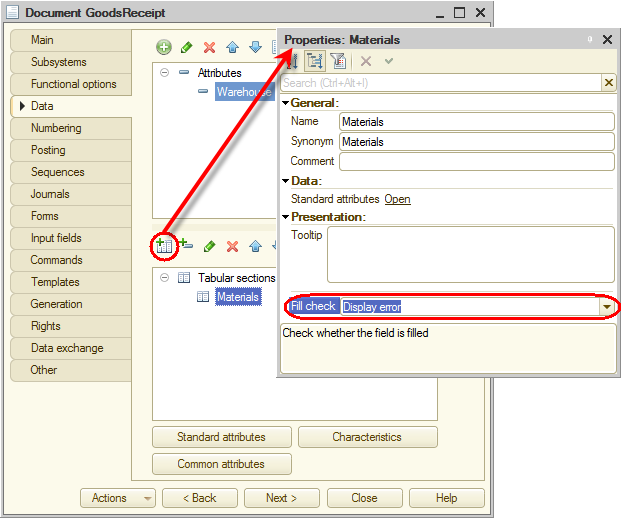
Fig. 4.9. Creating a tabular section for a document

