Let us specify the query data set.
- Select the Accruals register table as the data source (fig. 18.22).
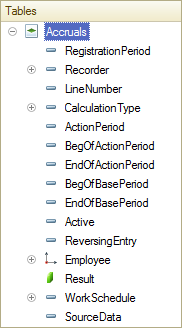
Fig. 18.22. Accruals table fields - Select the following fields from this table (fig. 18.23):
- Employee
- CalculationType
- BegOfActionPeriod
- EndOfActionPeriod
- Recorder
- Result
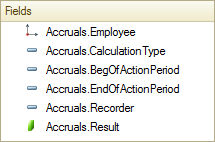
Fig. 18.23. Fields selected for the query - Click the Unions/Aliases tab and set the aliases for the BegOfActionPeriod and EndOfActionPeriod fields (fig. 18.24).
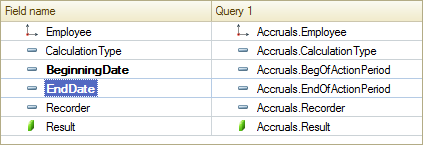
Fig. 18.24. Unions/aliases - Click OK.
This completes the query creation.

