Let us check the report.
- Run 1C:Enterprise in the debug mode.
- In the Services section, on the Report menu, click Generic report.
- Click Create.
You can see that the resulting report is empty because row groupings, column groupings, and the list of selected fields are empty. Let us specify these quick user settings. - In the Selection field, click the Select
 button and select Revenue Turnover.
button and select Revenue Turnover. - In the Rows field, click the Select
 button and add a grouping by the Material or service field with the Hierarchy type.
button and add a grouping by the Material or service field with the Hierarchy type. - In the Columns field, click the Select
 button and add a grouping by the Technician field.
button and add a grouping by the Technician field. - Click Create.
The report should look as shown in fig. 13.112.
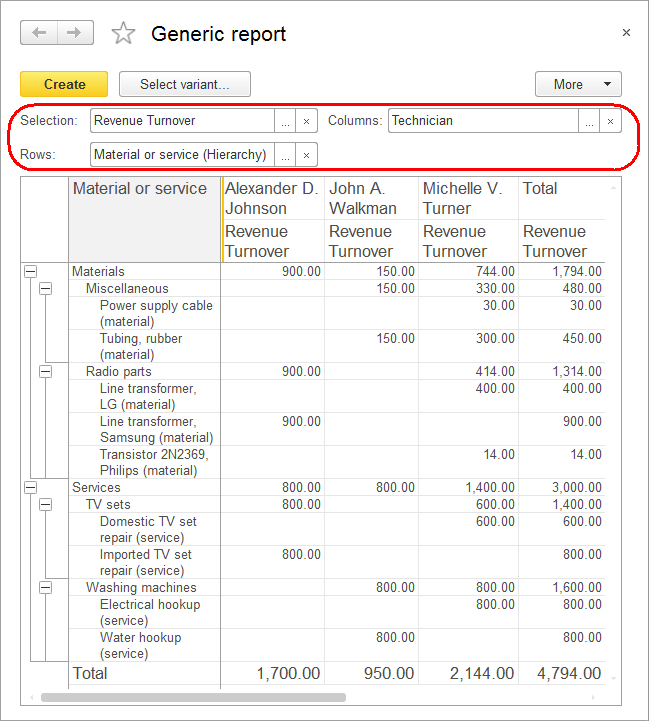
Fig. 13.112. Resulting report
Note that scrolling the report horizontally or vertically does not move the report header and its leftmost column. The platform automatically freezes the top and left report areas for usability purposes. Alternatively, you can specify the rows and columns to freeze using the FixLeft and FixTop output parameters. - Add Cost Turnover to the list of selected fields.
- Change the row grouping from Material or service to Customer and create the report.
The report should look as shown in fig. 13.113.
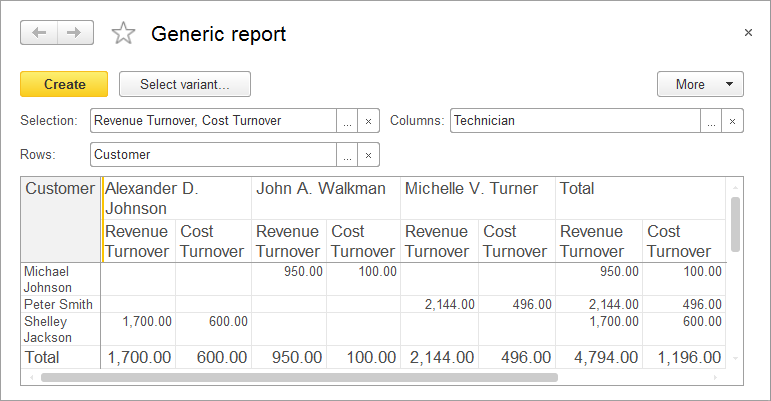
Fig. 13.113. Resulting report - Exclude Cost Turnover from the list of selected fields.
- Change the row grouping to Material or service with the Hierarchy only type.
- Add a column grouping by the Customer field, move it to the beginning of the grouping list, and click Create.
The report should look as shown in fig. 13.114.
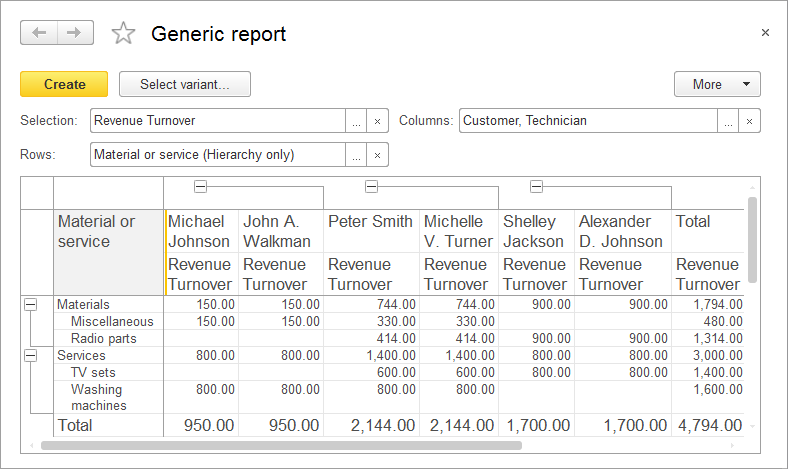
Fig. 13.114. Resulting report
So you have created a report that offers users the option to create a variety of custom reports based on the Sales register.
Next page: Theory. Virtual query tables

