Let us test the changes.
- Start 1C:Enterprise in the debug mode and open the second Goods receipt (fig. 6.16).
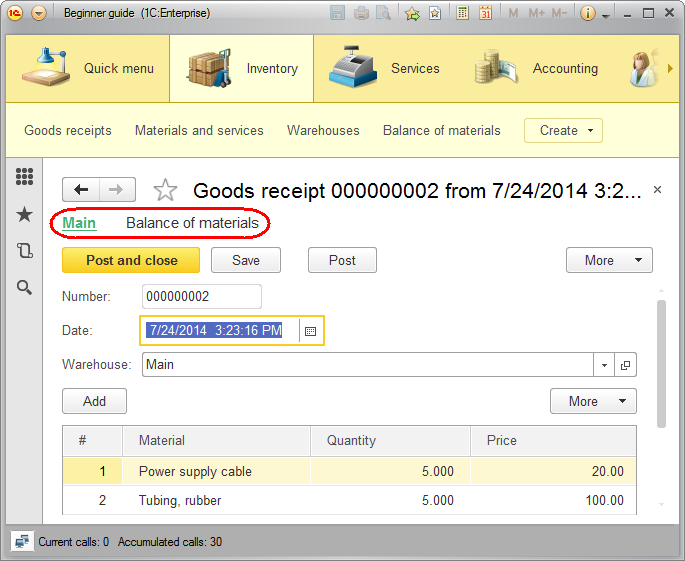
Fig. 6.16. Navigation panel of the Goods receipt document form
The document form now has a navigation panel where you can switch to the list of Balance of materials register records related to this document (fig. 6.17) and then switch back to the document content (the Main link).
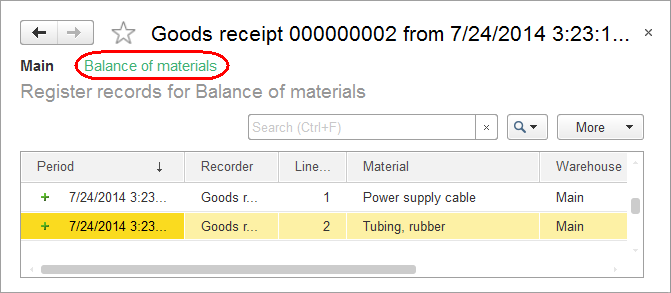
Fig. 6.17. Switching to the accumulation register from the document form
Note that the navigation panel of the goods receipt form was previously hidden because it did not contain any commands.

