An object can have multiple presentations.
- Object presentation determines the object name in the singular and is used in the standard commands. For example, it is used in the command that creates objects of this type: Customer: create.
The object presentation is required when the object synonym is defined in the plural or when it describes multiple objects because commands that open the catalog list and create a catalog item are automatically generated in the interface.
If a synonym is defined in the plural, it is absolutely suitable for the command that opens the Customers list (the list of all customers). But it is not a good option for the command that creates a catalog item (a single customer). This command requires a presentation in the singular: Customer. The object presentation describes the name of the command that adds a customer in the user interface. It is also shown in the title of the customer form (unless extended object presentation is available) and in the presentation of a reference to a customer. - Extended object presentation defines the title of the object form (for example, a catalog item creation form). If this property is omitted, the Presentation property of the object is used instead.
- List presentation defines the name of a list of objects, and it is also used in the names of standard commands (for example, the Customers command that opens the list of objects). List presentation is required when the synonym is defined in the singular.
This is often needed for documents (such as Goods receipt). In this case, the list presentation must include the configuration object name in the plural (Goods receipts). - Extended list presentation defines the title of the list form, such as the catalog list form. If this property is omitted, the List presentation property is used instead.
Now let us define some of these properties.
- In the Object presentation field, type Customer.
- In the List presentation field, type Customers.
You can omit to set this property because the catalog synonym matches the List presentation property (fig. 3.17).
The list presentation seems to suggest List of customers as a name but in the application interface, the lines List of employees, List of customers, and List of warehouses following each other will not look good.
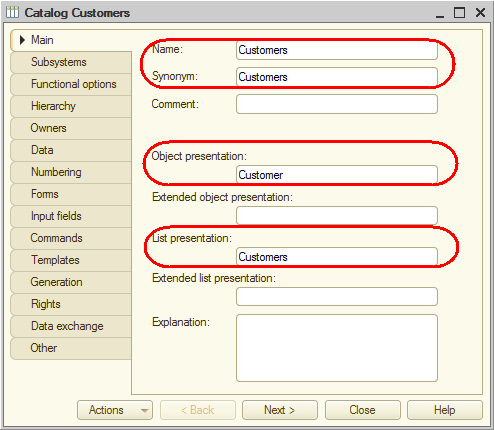
Fig. 3.17. Specifying main catalog settings
Next page: Object affiliation with subsystems

