Let us add a resource.
- Click the Resources tab and click
 .
.
The wizard selects the only available resource: Price. - In the Calculate by column, click the Select
 button and select the Service field (fig. 13.91).
button and select the Service field (fig. 13.91).
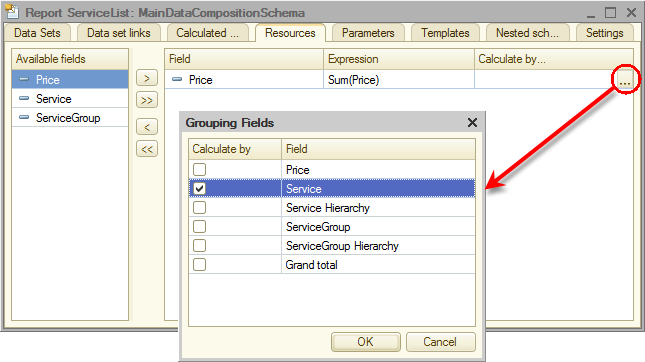
Fig. 13.91. Data composition resources
This is required to have the price totals displayed for specific services, since calculating prices for groupings and overall totals does not make sense.

