You can specify custom cell width for each row. Select one or several rows as shown in the figure below.
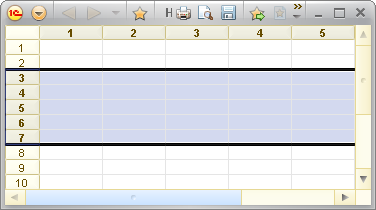
Fig. 250. Spreadsheet document editor. Multiple rows selected
Drag a column separator to the right or to the left. Once you release the mouse button, the following message is displayed: New row format will be created for the selected rows. Click OK. Now the spreadsheet looks as follows:
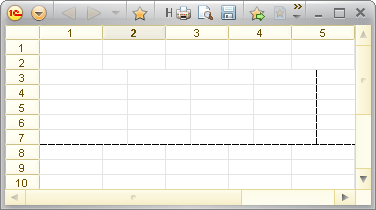
Fig. 251. Spreadsheet document editor. New row formatting
Next page: Hiding and showing rows and columns

