To add or remove buttons to or from the standard command bar of a main or auxiliary window, click Other buttons, click Add or Remove Buttons, and select or clear the check boxes next to the commands.
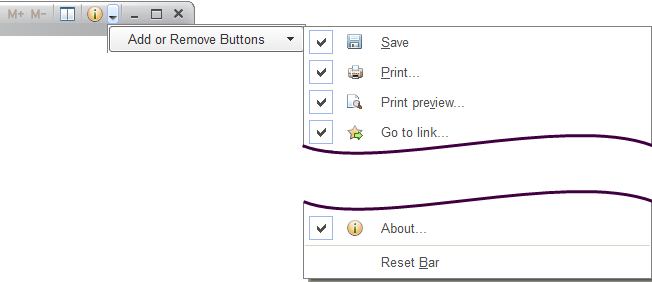
Fig. 191. Customizing window command bar
Commands that are checked are displayed in the system commands area of the window.
Commands that are not checked are hidden from that area.
To revert to the initial view of the panel, click Other buttons, click Add or Remove Buttons, and click Reset Bar.
Next page: Customizing forms
