The application title contains multiple areas, including the system commands area.
The left part of the title contains the main menu, the functions menu button (see Functions menu), and the Favorites menu.
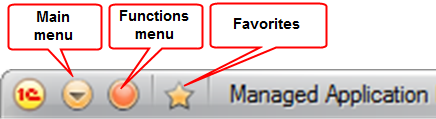
Fig. 24. Application window command bar in "Forms in tabs" mode
The main menu only includes general commands. These are the commands for file operations and window management, service commands, and so on.
Tip. To open the main menu of the active window, press F10.
The application title is located in the center.

Fig. 25. The right part of the system commands area
By default the right part of the system commands area includes the commands for file operations and links to application areas, as well as standard application features such as a calendar, a calculator, and more.
To close the main window and exit the application, on the main menu, point to File and click Exit, or click the Close button of the main window. You can navigate the application using the keyboard. The built-in help includes the tables listing the navigation shortcuts.
Next page: Functions menu
