Posting a document is an operation that reflects the document data in the accounting records. Postability is a predefined property of a document. When a document is posted, the data stored in the document is recorded to registers by creating register records. Register records describe how the register state changes after document posting.
When you click the document posting button (usually it is Post and close or Post), the document is posted and closed. Posted documents have icons with check marks in document journals (see fig. 108).
An attempt to post a document can be unsuccessful. For example, an invoice cannot be posted if there is an insufficient quantity of the required goods in the warehouse. Then a message informing that the document cannot be posted is displayed and the document is not closed automatically. You can edit the document and retry the posting.
To clear document posting, on the All actions menu, click Clear posting and confirm the operation. This changes the document icon (see fig. 108).
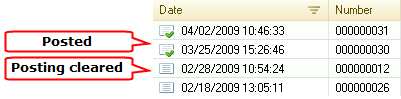
Fig. 108. Document posting status
When a document posting is cleared, all the operations performed during the posting are canceled, unless the application has custom rules for clearing posting.
You can edit, save, post (or choose not to post) a document whose posting is cleared. The icon in the leftmost column reflects the current status of the document.
Next page: Understanding unpostable documents
