Let us specify the order of report records.
- Click the Order tab and specify that the query result is ordered by the value of the Revenue field (fig. 13.27).
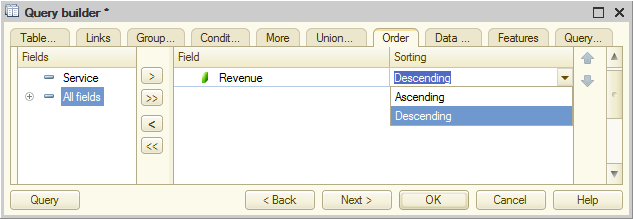
Fig. 13.27. Specifying the order of records in a query
This completes the query creation. - Click OK.
This returns you to the Data composition schema wizard.

