By default, a list of tasks displays the following information:
- Number. A unique task number.
- Description. A task description.
- Date. Date and time of task creation.
- Completed. Shows whether the task is completed.
- Business process. The business process that generated the task.
- Route point. The business process route point where the task was generated.
In addition to that, a list of tasks can have custom columns that contain business process or task properties.
Task states are marked with icons:
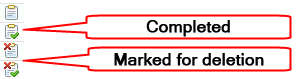
Fig. 113. Task states
Next page: Completing tasks
