If a report has customizable parameters, they are displayed in the list of available fields in the Parameters folder. You can add them to a report, remove them, and select their values (if multiple values are assigned to a parameter) on the Parameters tab. For example, if your report can be generated for a specified period, you have to set the period.
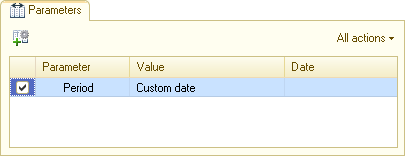
Fig. 150. Report parameters in the option customization form
You can use parameters as fields in report settings. When a report is generated, parameters are replaced with their values.
For example, if a report includes Company as a parameter, the Parameters. The company field is available in the filter. When this field is selected as a filter value, the value of the Company parameter is used.
For a Date parameter you can use both a specific date and any of the standard dates as its value: the beginning of this day, beginning of the next day, and so on.
Next page: User-defined fields

