The customize the commands on the actions panel, use the Action panel setup dialog box.
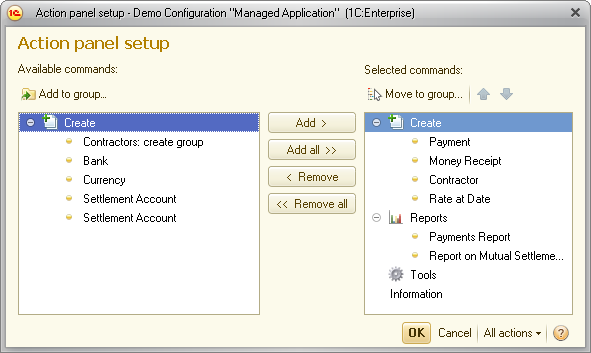
Fig. 198. Actions panel setup
- Commands that create objects (for example, Contractor), available in the standard Create group.
- Commands that open reports (for example, Report on Mutual Settlements), available in the standard Reports group.
- Commands that open data processors, available in the standard Tools group.
- Other commands
Customization of the actions panel is similar to the customization of the navigation panel, see Customizing navigation panel.
Next page: Customizing system commands

