Let us create a list of customers.
- In Designer, open your configuration.
- In the configuration object tree, click the Catalogs branch.
- In the configuration window command bar, click the Add
 button (fig. 3.16).
button (fig. 3.16).
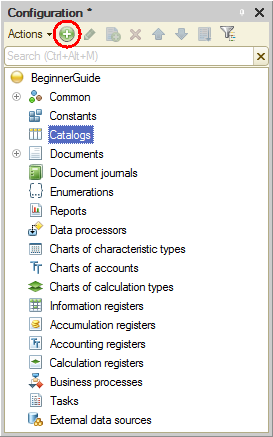
Fig. 3.16. Creating a Catalog configuration object - In the configuration object editor, in the Name field, enter Customers.
Based on the name, the platform generates the Customers synonym. As a reminder, the Synonym property defines the object presentation in the applied solution interface.
You can also specify additional properties that define various object presentations. These properties are optional. If they are not defined, the synonym of the Catalog configuration object is used to represent this object in the 1C:Enterprise interface. But this is not always the best option as you will see further.
Next page: Configuration object presentations

