Let us specify property sets for material receipts.
- Run 1C:Enterprise in the debug mode.
- Open the GoodsReceipt document #2 and specify that it includes 2 white power supply cables and Polish rubber tubing.
- Copy the first row of the document and add 3 black power supply cables.
In doing so, you need to create another property set for power supply cables: Black cables with Color set to Black and Cross-section set to 2.5 (fig. 15.43).
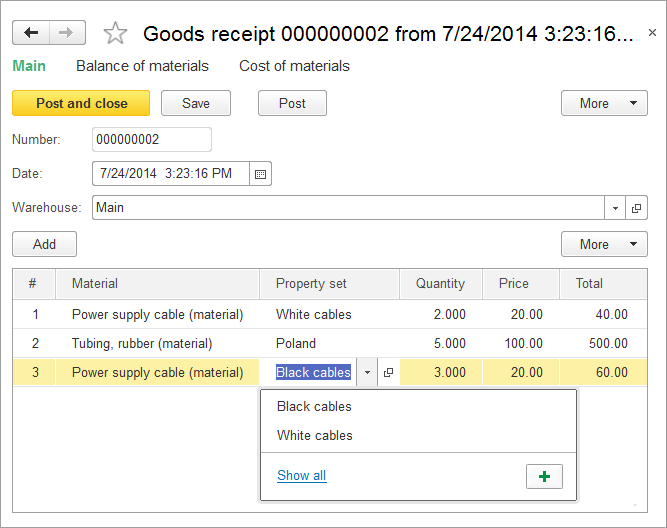
Fig. 15.43. Goods receipt document #2 - Click Post and then, in the navigation panel of the document form, click Balance of materials, and check the document records for the BalanceOfMaterials register (fig. 15.44).
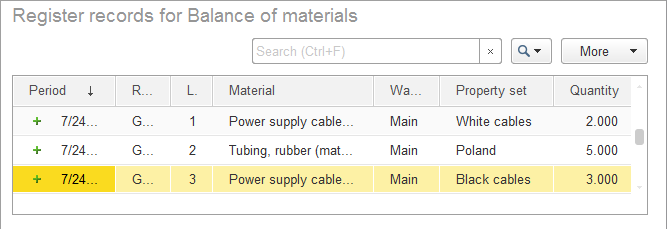
Fig. 15.44. Balance of materials register records for Goods receipt document #2 - Open the Services document #1 and specify that Polish rubber tubing has been used (fig. 15.45).
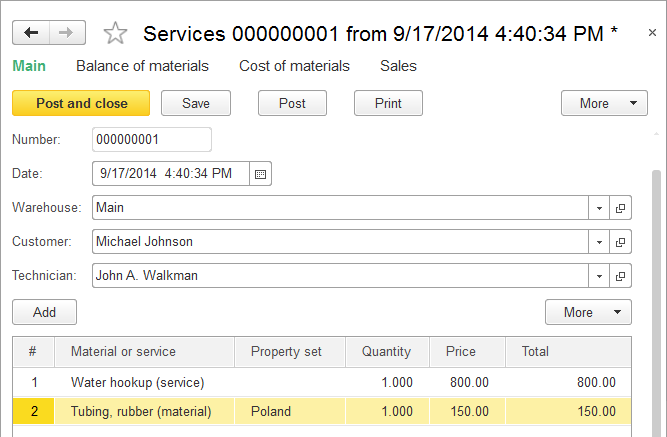
Fig. 15.45. Services document #1 - Click Post and then, in the navigation panel of the document form, click Balance of materials, and check the document records for the BalanceOfMaterials register (fig. 15.46).
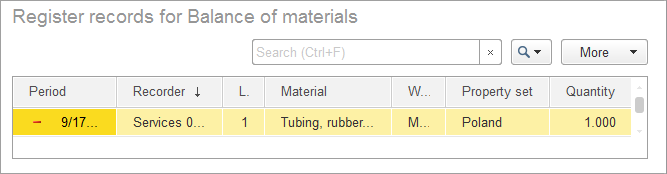
Fig. 15.46. Balance of materials register records for Services document #1

