The following chart shows the interaction between 1C:Enterprise script objects used for operations with documents (fig. 29.5).
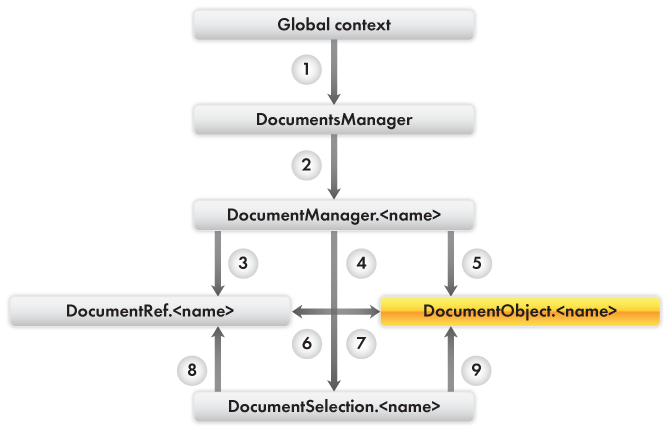
Fig. 29.5. 1C:Enterprise script objects used for operations with documents
Note. The yellow box indicates the data manipulation object. The object method from which the arrow originates is marked with the respective number in the listing, while the target object of the arrow is the type of returned object.
Learn more! For details on major types of 1C:Enterprise script objects, see section 1C:Enterprise script objects used for operations with applied data.
For examples of operations with documents that involve 1C:Enterprise script objects, see listing 29.6.
Listing 29.6. Object usage examples
1. // Global context
// Documents
// Example: displaying all types of references to documents available in the configuration.
Array = Documents.AllRefsType().Types();
For Each NextType In Array Do
Message(NextType);
EndDo;
2. // DocumentsManager object
// .<document name>
// [<document name>]
// For Each … In … Do … EndDo;
// Example: getting the print template for the Services document
Template = Documents["Services"].GetTemplate("Print");
// Example: getting references for all documents available in the configuration.
For Each NextDocument In Documents Do
Ref = NextDocument.GetRef();
…
EndDo;
3. // DocumentManager.<document name> object
// FindByNumber()
// FindByAttribute ()
// EmptyRef ()
// Example: checking whether the GoodsReceipt document #3 has been posted.
If Documents.GoodsReceipt.FindByNumber(3).Posted Then
Message("Document #3 is posted.");
EndIf;
// Example: checking whether the Warehouse attribute is filled
// in all GoodsReceipt documents.
WarehouseEmptyRef = Catalogs.Warehouses.EmptyRef();
If Not Documents.GoodsReceipt.FindByAttribute("Warehouse",WarehouseEmptyRef).IsEmpty() Then
Message("Documents with blank Warehouse attribute are found.");
EndIf;
4. // DocumentManager.<document name> object
// Select()
// Example: selecting all GoodsReceipt documents for the current month.
Selection = Documents.GoodsReceipt.Select(BegOfMonth(CurrentDate()), EndOfMonth(CurrentDate()));
While Selection.Next() Do
Message(Selection);
EndDo;
5. // DocumentManager.<document name> object
// CreateDocument()
// Example: creating a GoodsReceipt document.
NewDocument = Documents.GoodsReceipt.CreateDocument();
NewDocument.Date = CurrentDate();
NewDocument.Warehouse = Catalogs.Warehouses.Main;
// Filling the Materials tabular section
NewTableRow = NewDocument.Materials.Add();
NewTableRow.Material = Catalogs.MaterialsAndServices.FindByCode(6);
NewTableRow.Quantity = 10;
NewTableRow.Price = 22.5;
NewTableRow.Total = 225;
NewDocument.Write();
6. // DocumentObject.<document name> and DocumentRef.<document name> objects
// Ref
// Example: calling a procedure within an object module to check
// whether document attributes are filled.
If Not CheckAttributesFilling(ThisObject.Ref) Then
Message("Document attributes are not filled.");
EndIf;
7. // DocumentRef.<document name> and DocumentObject.<document name> objects
// GetObject()
// Copy()
// Example: marking a document for deletion.
OldDocument = Documents.Services.FindByNumber(13).GetObject();
OldDocument.SetDeletionMark(True);
8. // DocumentSelection.<document name> object
// Ref
// Example: generating a list of references to all GoodsReceipt documents for the current month.
ReceiptList = New ValueList;
Selection = Documents.GoodsReceipt.Select(BegOfMonth(CurrentDate()),
EndOfMonth(CurrentDate()));
While Selection.Next() Do
ReceiptList.Add(Selection.Ref);
EndDo;
9. // DocumentSelection.<document name> object
// GetObject()
// Example: deleting all GoodsReceipt documents.
Selection = Documents.GoodsReceipt.Select();
While Selection.Next() Do
Selection.GetObject().Delete();
EndDo;
Next page: Event sequence for writing documents from document forms

