Let us test the changes.
- Start 1C:Enterprise in the debug mode and open any item of the Materials and services catalog.
You can see that a tumbler switch is used for selecting between material and service. The selected value is displayed in green. And the Material or service group field has the Clear button (fig. 28.39).
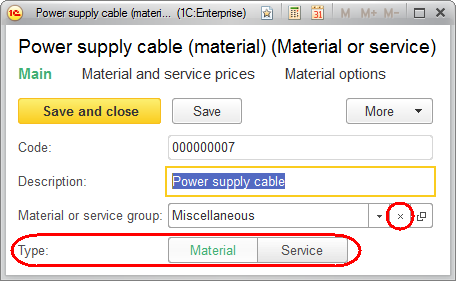
Fig. 28.39. MaterialsAndServices catalog item form in 1C:Enterprise mode

