Let us test the text box.
- Start 1C:Enterprise in the debug mode and open the customer form.
- In the Address field, type n.
The platform suggests two cities starting with this letter (fig. 27.25).
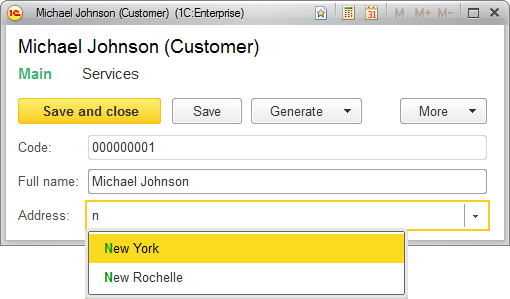
Fig. 27.25. Selecting from a set of predefined values in a text box
The operations that you performed in Designer are also available in 1C:Enterprise script. This means that you can use some algorithm for dynamic generation of a selection list for a text box.
Moreover, you can use 1C:Enterprise script to modify an automatically generated selection list (for example, a selection list in an automatically generated form). To do so, use the ChoiceDataGetProcessing event handler that is located in the object manager module. For example, to implement picking a catalog item in a text box, you can put the event handler to the catalog manager module.

