Let us test the document.
- Start 1C:Enterprise in the debug mode.
- In the Payroll section, run the Employee accruals command and record September salary for all Jack of All Trades employees (fig. 18.5).
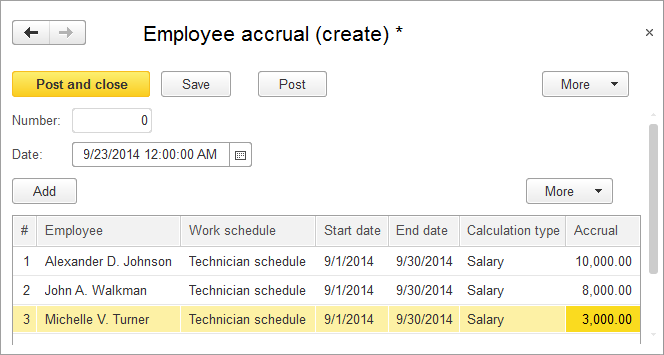
Fig. 18.5. Employee accrual document # 1 - Post the document and look at the records it generated in the Accruals register (fig. 18.6, 18.7, and 18.8).
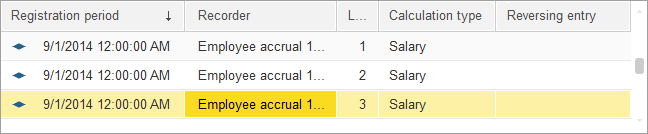
Fig. 18.6. Employee accrual #1 register records in the Accruals calculation register
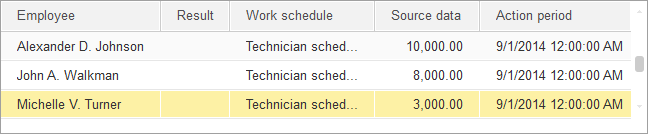
Fig. 18.7. Employee accrual #1 register records in the Accruals calculation register
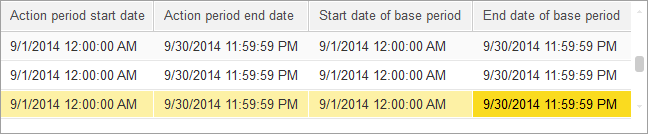
Fig. 18.8. Employee accrual #1 register records in the Accruals calculation register
Note that the platform set the registration period for each record to the beginning of the calculation register period (in the posting event handler you specified that it uses the document date, which is 9/23/2014 in this example).
Also note that the SourceData record attribute stores the employee salary amount specified in the document. This lets you subsequently calculate the total payment, which is based on the salary.
To learn more of calculation register functionality, you need a utility report that shows the contents of recalculation records.

