Let us create a report named Services document register using the data composition system.
Using this report as an example, we will show how to select data from a single database table and output the data in a specific order. You will also get acquainted with the specifics of the drill-down feature.
This report displays the list of Services documents available in the database, sorted by their date and number (fig. 13.7).
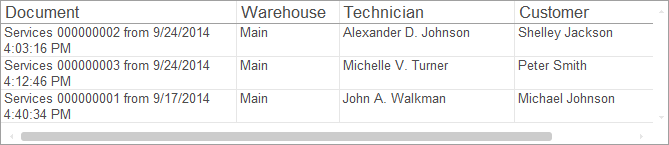
Fig. 13.7 Resulting report
Next page: In Designer mode

