Let us fill another Warehouses catalog property: Quick choice.
- Click the Input fields tab and select the Quick choice checkbox (fig. 3.67).
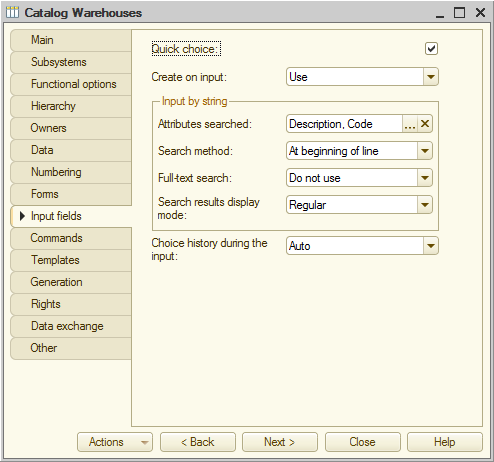
Fig. 3.67. Specifying the Quick choice property
By default, this check box is not selected and clicking a selection button in the field that references to a catalog item opens the catalog item choice form. It might not be user-friendly, especially when the catalog is not hierarchical and is known to include only a small number of items.
The Quick choice property allows selecting items from a small drop-down list filled with items of this catalog instead of using a dedicated form (fig. 3.68).
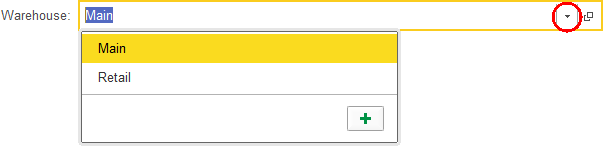
Fig. 3.68. Selecting a warehouse from a drop-down list
This option is handy for the list of warehouses because this list will likely contain just a few items.
You have not set the Quick choice property for the other catalogs. This is because Materials and services is a hierarchical catalog and quick selection does not make sense for this catalog. The list of employees and especially the list of customers can be very large and the drop-down list might require too much scrolling, which is inconvenient.

