The Radio button form item is intended to select one of several possible values. To select a value, click it. If you use the keyboard, first activate the selected radio button value using Tab or Shift + Tab, then select a value using the arrow keys and press Enter. For example, an item that can be sold is either a goods item or a service:
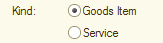
Fig. 50. A radio button
Next page: Tumblers
