When you attempt to start an application, it might request authentication (check your access rights). Some applications do not require authentication.
Some applications that require authentication can use your operating system account to log you on, so you do not have to provide your user name and password. If this option is not available, you have to provide your user name and password.
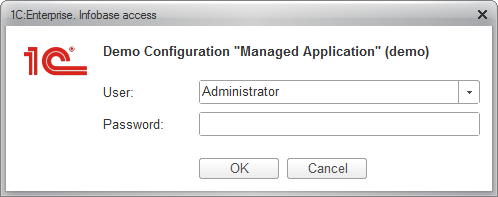
Fig. 9. Logging on
In the User box, enter or select your user name. In the Password box, enter the password.
To run the application, click OK.
To exit the application, click Cancel.
Next page: Starting the web client
