Let us create a work schedule.
- Start 1C:Enterprise in the debug mode.
- In the Payroll section, run the Work schedules command.
- Create 30 register records, one by one. For the WorkSchedules register dimension, select the Technician schedule predefined item of the WorkScheduleTypes catalog. For the Value resource, specify 1 for working days and 0 for holidays (fig. 17.12).
To optimize this task, copy the register records (on the More menu, click Copy, or press F9).
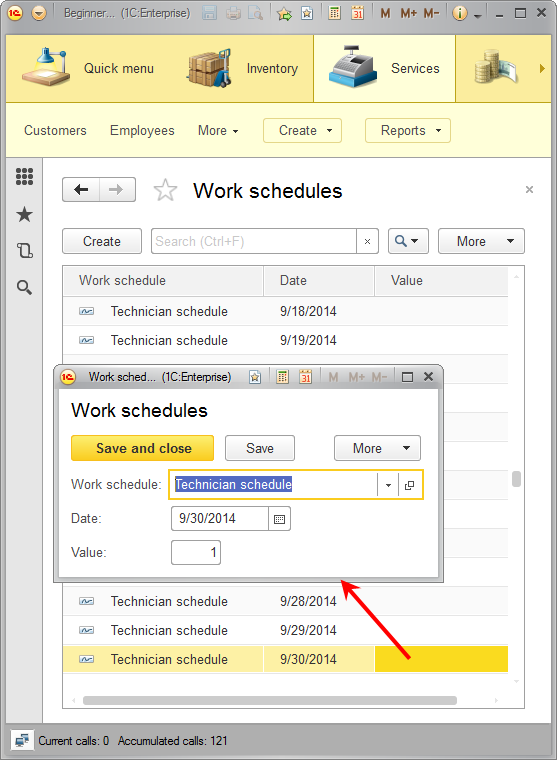
Fig. 17.12. Work schedules register records
Now you are ready to create the calculation register.
Next page: In Designer mode

