Let us check how displacement by action period works.
You need a third Employee accrual document for this.
- Create the Employee accrual #3 document as shown in fig. 18.12.
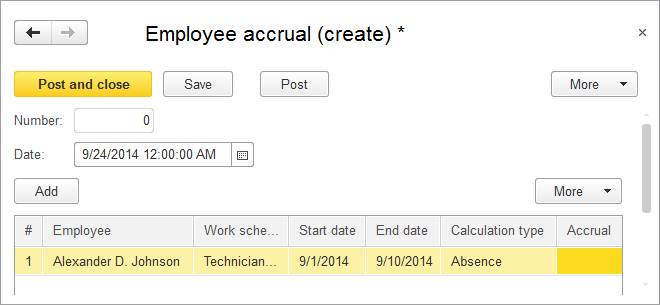
Fig. 18.12. Employee accrual #3 document
This document records the fact that Johnson was not at work from the 1st through the 10th of September.
Obviously, in this case you need to recalculate his salary and also his bonus that depends on the salary. - Click Post and close and generate the Recalculation report (fig. 18.13).
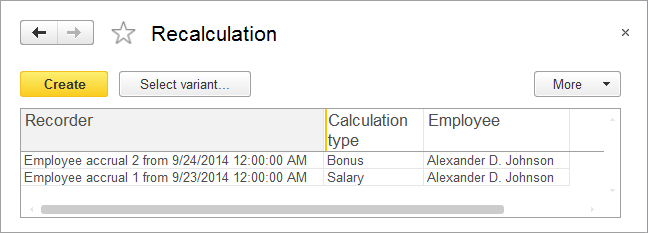
Fig. 18.13. Recalculation report
As you can see, Johnson's salary accrual record is included in the recalculation. This is the result of displacement by action period, since the Absence calculation type displaces the Salary calculation type.
Note that Johnson's bonus accrual record is also included in the recalculation. This is because during the creation of predefined calculation types you specified that the Bonus calculation type result depends on changes of the Absence calculation type result. This dependency is indirect, but since you have explicitly specified this dependency, the platform tracks it. - Repost the Employee accrual #1 and Employee accrual #2 documents and ensure that the recalculation table is cleared.

