Let us test the document generation.
- Start 1C:Enterprise in the debug mode.
- Open the list of customers.
Note that the command bar of the Customers catalog list now contains the Generate button. - Select a customer, click Generate, and click Services.
This creates a Services document where the Customer field is filled with the selected customer (fig. 26.7).
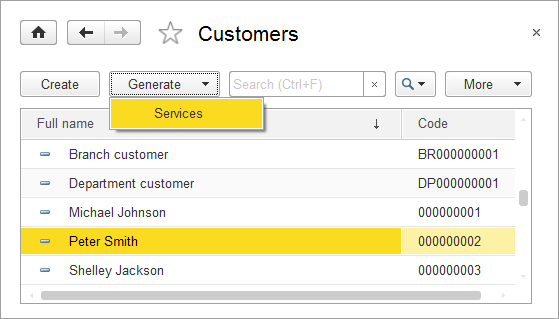
Fig. 26.7. Generating a Services document based on a customer - Enter a few more documents based on customer Peter Smith.

