Let us test the changes.
- Start 1C:Enterprise in the debug mode.
- Open the list of employees and click the Services button.
This opens the list of Services documents with technician equal to the selected employee.
Let us view the list settings. - On the More menu, click Configure list.
The settings window includes a filter by Technician field, and you can edit or clear this filter (fig. 27.42).
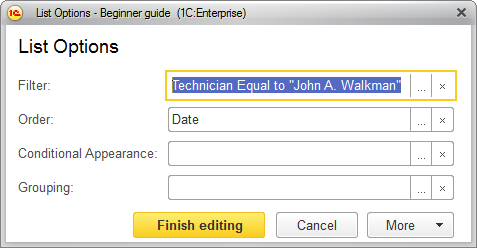
Fig. 27.42. List settings window with a filter specified
Once you close the form, the filter is deleted.
So you learned how to open a list form with a specified filter and how to give users the option to edit this filter.

