The Graphical schema field form item is intended to view and edit a graphical schema.
To learn how to use the graphical schema editor, see 1C:Enterprise User Manual, "Appendix 5. Graphical schema editor".
The order of cycling through graphical schema items is determined by the application design.
To select the graphical schema scale, on the main menu, point to Graphical schema, point to Scale, and click one of the scale options.
You can also change the scale by rotating a mouse wheel while holding down Ctrl.
This field can display common route maps of business processes, or route maps of specific business process instances with active and passed route points.
The figure shows an example route map of a sale business process.
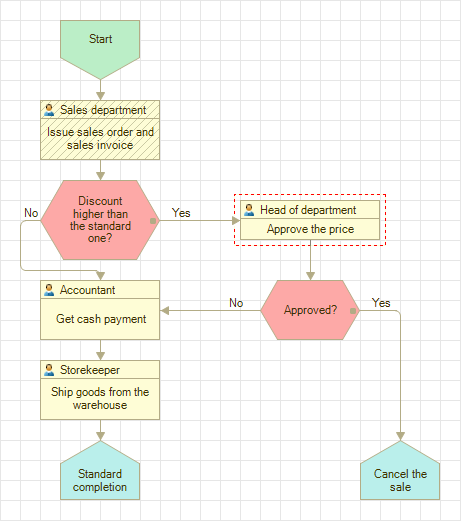
Fig. 53. A graphical schema of a route map
The passed points of a route are displayed with hatched background (Issue sales order and sales invoice in the figure). A route point is considered to be passed when all the tasks associated with the point have been completed.
Active points are framed with a red dashed line. A route point is considered to be active when it has one or more incomplete tasks associated with it (Approve the price in the figure).
Next page: Image fields
