Notifications inform that an application performed an operation (for example, an object is saved or edited). In addition to standard notifications, applications can have custom ones.
A notification is displayed in a window that is attached to the notification area of the operating system taskbar. If a notification has a related link, the details serve as a hyperlink. Clicking the hyperlink opens the linked object.
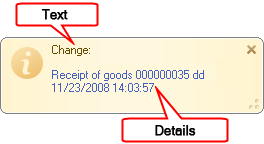
Fig. 174. Notification of Receipt of goods document modification
- Text. Notification reason.
- Details. Notification details.
A notification window fades after a certain delay. But if you move the pointer over the window, it stays on the screen until you close it or move the pointer away.
If multiple notifications are displayed in a single notification window, the notification text includes the total number of changed objects enclosed in parentheses, while the details display the list name.
In the information panel, a list of notifications is aligned right. The rightmost notification is the latest one. The information panel only displays 5 latest notifications.
Note. The list of notifications is cleared when you close the main application window.
Next page: Messages

