To combine several graphical objects into a group, select the objects.
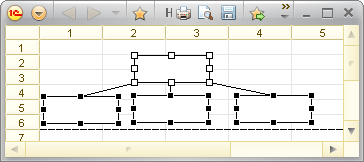
Fig. 258. Selecting multiple graphical objects
On the main menu, point to Table, point to Pictures, and click Group.
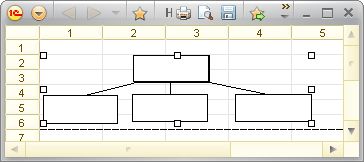
Fig. 259. Grouped graphical objects
You can work with a new graphical object consisting of several grouped objects as you would with any regular graphical object.
To ungroup a composite object, on the main menu, point to Table, point to Pictures, and click Ungroup.
Next page: Naming graphical objects

