To open the About 1C:Enterprise window, on the main menu, point to Help and click About, or click the i button in the system commands area.

Fig. 221. Opening the "About" window
This window displays general information about 1C:Enterprise system and its run options.
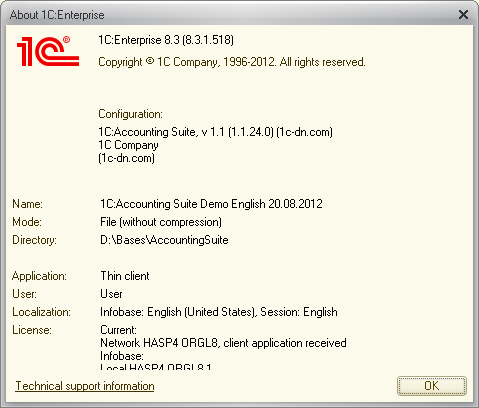
Fig. 222. The "About" window
The window displays the following data:
- 1C:Enterprise version.
- Configuration name and version.
- Infobase details:
- Infobase name, as defined in the infobase list that is displayed during 1C:Enterprise startup.
- Database format (data storage format): file or client/server.
- Infobase directory and regional infobase settings.
- Client type (Thick client, Thin client, or Web client), connection speed, and data compression mode (without compression, compression: normal, or compression: enhanced).
- User name. If the full user name is specified and it does not match the short name, the name is displayed in the following format: Short name; Full name.
- Infobase and session localization.
- 1C:Enteprise client and server license information, which includes the current license and all the previous ones.
- Information for technical support hyperlink, which displays the application info and the error log.
You can copy the information displayed in the window to the clipboard using a context menu command.
The next chapter: Chapter 13. Search expressions

