The functions panel displays the lists of action commands available in the section.
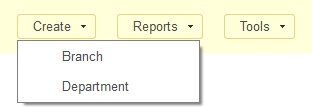
Fig. 14. Actions available in the current section functions panel
Many applications feature three standard command groups: Create, Reports, and Tools. The standard groups may not be available and other groups may be available instead.
The Create group contains actions that create Infobase objects, such as documents or list items.
The Reports group contains actions that open report forms.
The Tools group contains actions that open utility tools.
Tip. You can switch to the actions panel of the current section by pressing Alt + 3.
You can customize the list of actions available in each group and their order. To open the customization dialog box, in the section function menu, click Action settings. For more information, see Customizing actions panel.
Next page: Opened items panel
