The current order of subsystems is not optimal. Let us change it.
- Close the applied solution and return to Designer.
- In the configuration object tree, right-click the BeginnerGuide root item and then click Open configuration command interface (fig. 2.13).
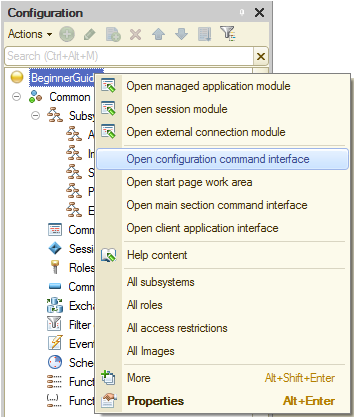
Fig. 2.13. Opening configuration command interface settings
The Command interface window displays the list of subsystems (applied solution sections). You can change the subsystem order using the Move up and Move down
and Move down  buttons.
buttons. - Order the subsystems as follows. First Inventory and Services, which reflect the business activities of the company. Then Accounting and Payroll, and finally Enterprise (fig. 2.14).
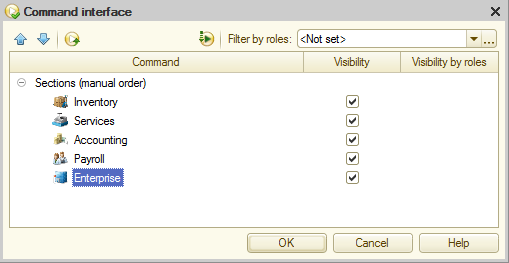
Fig. 2.14. Specifying subsystem order

