In 1C:Enterprise information about the company’s business operations is recorded in documents. Documents can be displayed in lists of documents of a single type or in journals. A journal is a list of documents of multiple types.
Generally, a document journal table includes a Document type column.
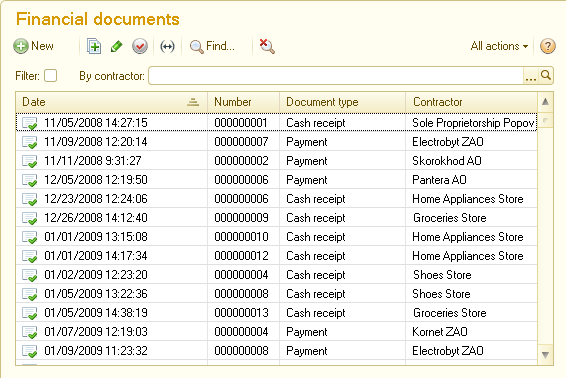
Fig. 105. "Financial documents" document journal
As a rule, the leftmost column in a journal or list of documents is a service one. It displays the icons that show document status:
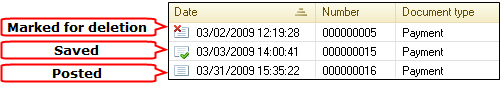
Fig. 106. Status of a document in a journal
- Saved. The document is saved but not yet posted.
- Posted. The document is posted, or it does not support posting.
- Marked for deletion. The document is marked for deletion.

