In 1C:Enterprise mode you have to repost all Services documents. This is required for the documents to create new register records according to the posting algorithm you have just modified.
- Start 1C:Enterprise in the debug mode.
- In the Services section, run the Services command.
This opens the list of services. - Open the Services document #1 and set the cost of rubber tubing to 100 (fig. 11.13).
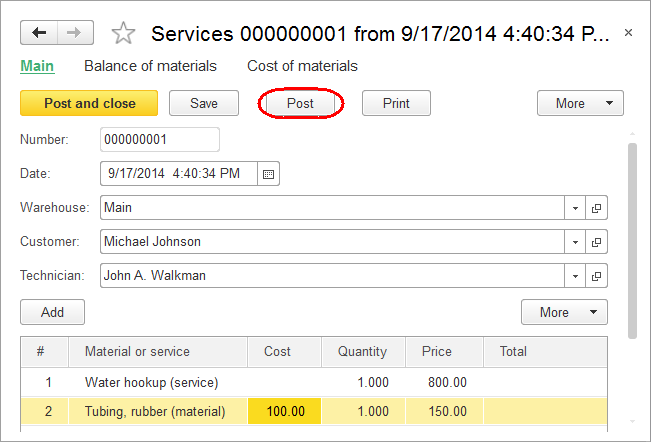
Fig. 11.13. Services document #1
Now let us post the document and see how the Cost of materials register records change. - Click Post and then run the Cost of materials command (fig. 11.14).
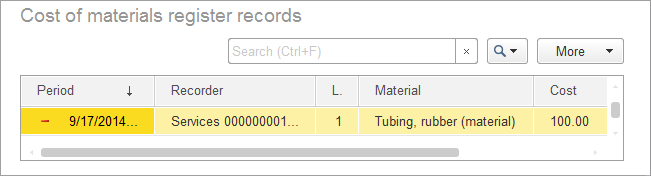
Fig. 11.14. Cost of materials register records
Now let us create and post two more Services documents. - In the document list form, click the Create button.
-OR-
In the Services section, on the actions panel, on the Create menu, click Service (fig. 11.15).
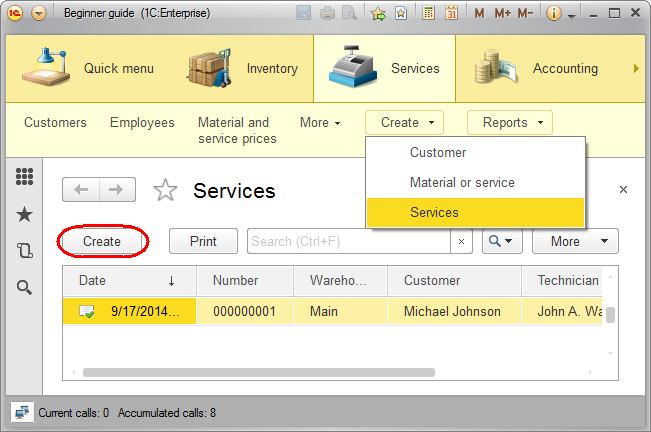
Fig. 11.15. Creating the documents - Fill the document as shown in fig. 11.16 and post it, and then create another document, fill it as shown in fig. 11.17, and post it.
Note that the dates of these documents are different from the dates of the first document, we will utilize this difference in a future lesson.
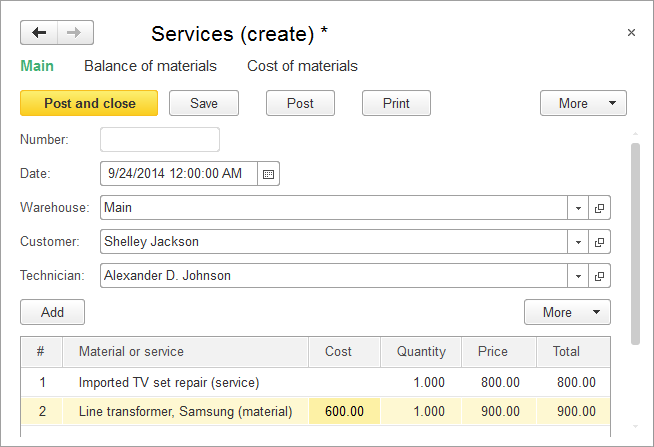
Fig. 11.16. Services document #2
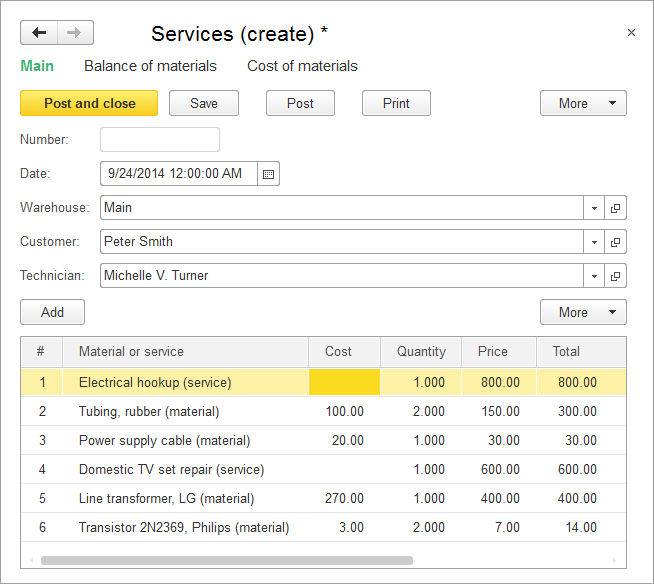
Fig. 11.17. Services document #3
The Cost of materials register records for the Services documents #2 and #3 should look as shown in fig. 11.18 and 11.19.
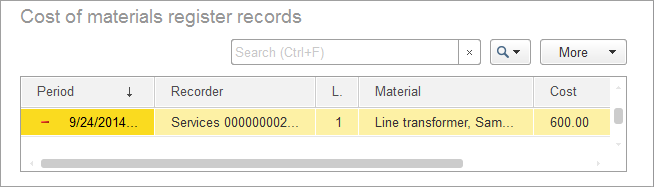
Fig. 11.18. Services document #2 register records
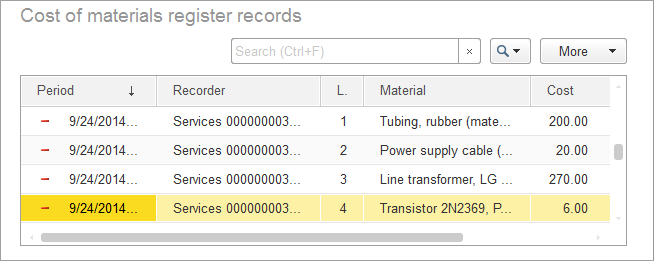
Fig. 11.19. Services document #3 register records

