Let us test the changes that you made.
- Run 1C:Enterprise in the debug mode.
- Open the Services document and ensure that the material or service presentations are generated according to the algorithm that you specified (fig. 10.6).
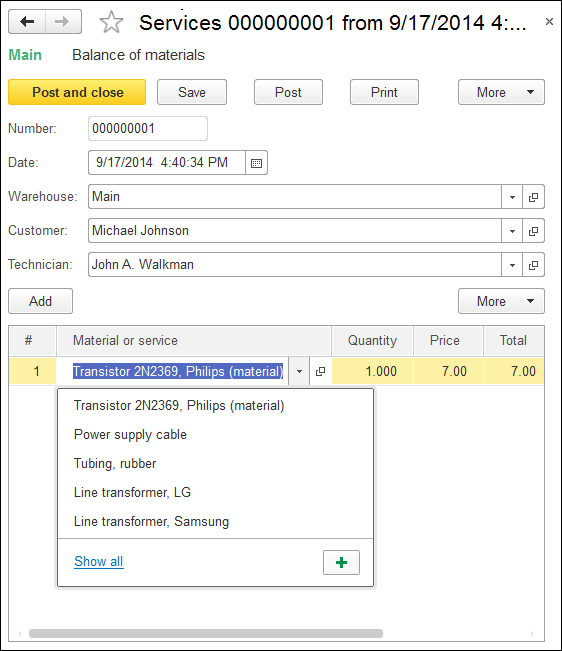
Fig.10.6. The Services document
You can use this method to set custom presentations not only for catalogs, but also for documents, charts of characteristic types, charts of accounts, and other configuration objects.
Next page: Recording expenses for materials only

