Let us test the new form.
- Start 1C:Enterprise in the debug mode.
- Open any of the Services documents.
- In the Technician field, click the Select from list
 button and then, in the drop-down list, click Show all.
button and then, in the drop-down list, click Show all.
This opens the custom form that you created, with Select employees as a title (fig. 27.33).
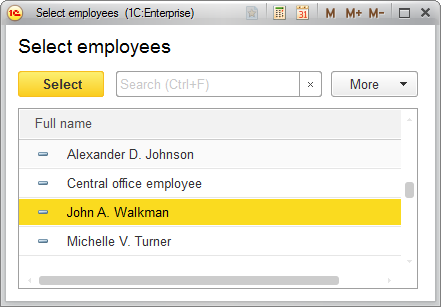
Fig. 27.33. Employee choice form
Since you have defined the Selection Form property at the Technician attribute level instead of the form level, any form of the Services document that includes the attribute opens this custom form to select a technician.
If you clear the Selection Form property of the Technician attribute in the Services document, an attempt to select a value in the Technician field in 1C:Enterprise mode opens the automatically generated default form of the Employees catalog.

