So you need to open the Services document list form with a filter by technician (the Technician field value is a reference to the employee selected in the list of employees).
- Create a list form of the Employees catalog.
- In this form, create the Services command and drag it to the form command bar.
- In the command property palette, in the Action field, create a client command handler (fig. 27.40).
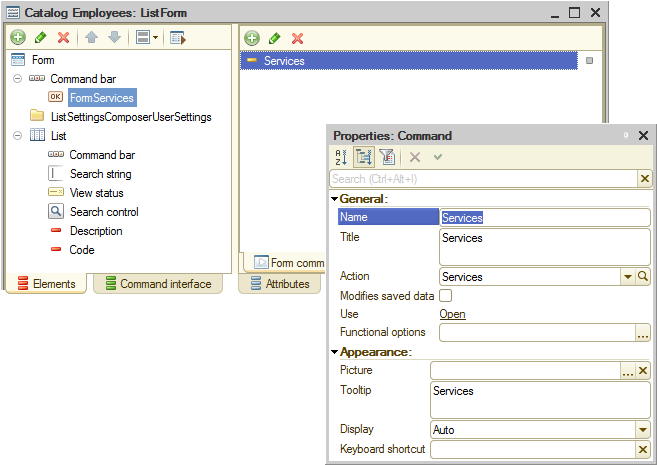
Fig. 27.40. List form of the Employees catalog - In the form module, fill the command handler as shown in listing 27.7.
Listing 27.7. Services command handler
&AtClient Procedure Services(Command) FormParameters = New Structure("Filter", New Structure("Technician", Items.List.CurrentRow)); OpenForm("Document.Services.ListForm", FormParameters,, True); EndProcedureThis script is similar to the previous listing 27.6 where a report form is opened with a filter by parameterized command value. But here a reference to the current item of the Employees catalog is passed to the Technician field filter. This reference is stored in the CurrentRow property of the List form table, which displays dynamic list data. The filter is passed to the form parameters when the Services document list form is opened.

