The Planner field form item is intended for viewing and editing planner data. This item can be used for planning tasks, schedules, events, meetings, and more.
A planner field has a mandatory dimension: the time scale.
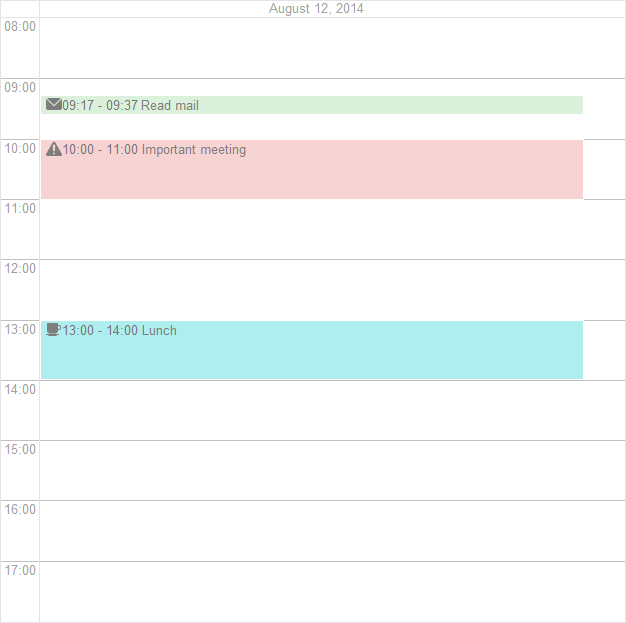
Fig. 54. Planner field configured to display a single day
In addition to the time scale, a planner field can have application-specific dimensions.
The time interval shown in a planner field might depend on the application settings.
To change the time interval shown in a planner field, on the main menu, point to Planner and then click one of the following:
- Go to the beginning. Go to the beginning of the time interval shown in the field.
- Back. Show the previous time interval. For example, if your planner time interval is Day, clicking Back on January 12, 2016 moves you to January 11, 2016.
- Today. Show the current day.
- Forward. Show the next time interval.
- Go to the end .Go to the end of the time interval shown in the field.

