If a form has a lot of fields, an application can provide the following commands for saving field values for future use and for restoring them: Save settings and Select settings.
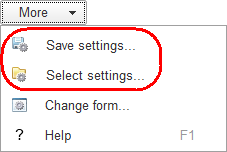
Fig. 63. Commands that save and restore field values
Enter the required values in the form fields and select Save settings. In the Save <object name> settings window, enter a name for the set of values and click Save.
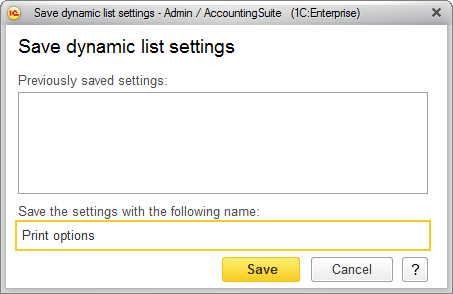
Fig. 64. Saving form values
To use the previously saved form values, select Select settings. Then select a set of values and click Select.
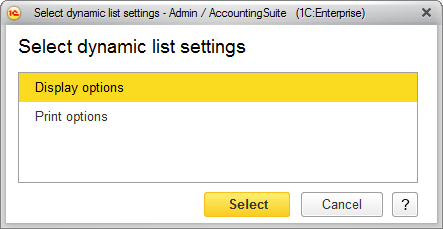
Fig. 65. Restoring form values
This fills the form fields with the restored values.
The next chapter: Chapter 3. Lists
