The actions panel displays the lists of commands available in the section. Many applications feature three standard command groups: Create, Reports, and Tools. The standard groups may not be available and other groups may be available instead.
The Create group contains actions that create Infobase objects, such as documents or list items.
The Reports group contains actions that open report forms.
The Tools group contains actions that open utility tools.
You can adjust the height and width of the panel.
When you move the pointer over a command, a tooltip with a command description or a link to its description is displayed.

Fig. 21. Command groups on the actions panel
To resize the actions panel, drag its border by the three engraved dots. If some of the commands do not fit the panel after resizing, you can access them by clicking the expand button, as shown in the figure below.
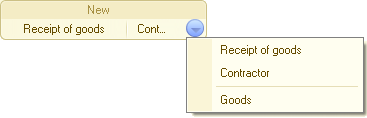
Fig. 22. List of commands in the "Create" group
The height of the actions panel is preserved for each section independently.
Tip. You can switch to the actions panel of the current section by pressing Alt + 3.
You can customize the actions panel. To open the panel customization dialog box, use the context menu of any panel. For more information, see Customizing actions panel).
Some actions panel links can be hidden if you do not have the right to use them. You can also hide actions panel links manually.
Next page: Information panel
