The Tumbler form item is intended to select values (as a radio button) or to enable a value (as a checkbox). The figure shows a sample tumbler.
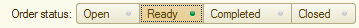
Fig. 51. A tumbler
To select a value, click a tumbler button. The active button is brighter than others and has a green dot.
Next page: Progress bars
