Let us repost all of the Services documents in 1C:Enterprise mode and check that they create correct records in the Sales register.
- Start 1C:Enterprise in the debug mode.
- For each Services document, open it, click Post, and then open the Sales register records.
The sales records should look as shown in fig. 12.3a, 12.3b, 12.4a, 12.4b, 12.5a, and 12.5b.
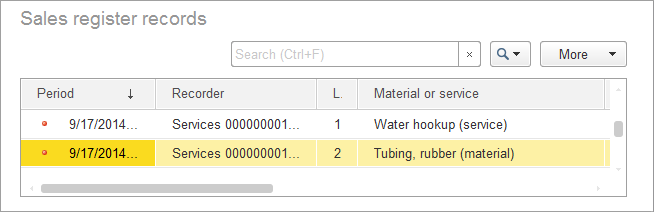
Fig. 12.3a. Services document #1 records in the Sales register
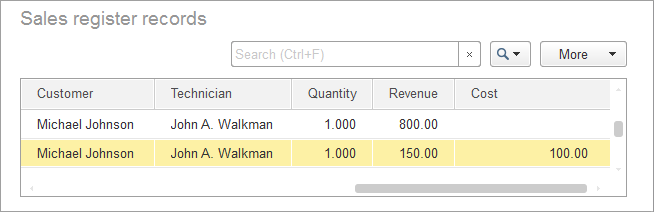
Fig. 12.3b. Services document #1 records in the Sales register
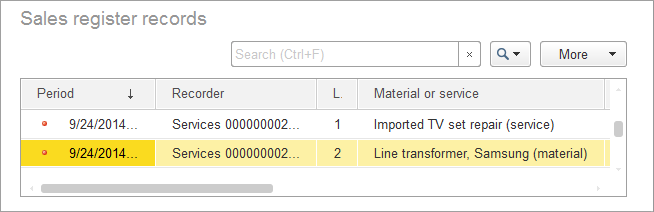
Fig. 12.4a. Services document #2 records in the Sales register
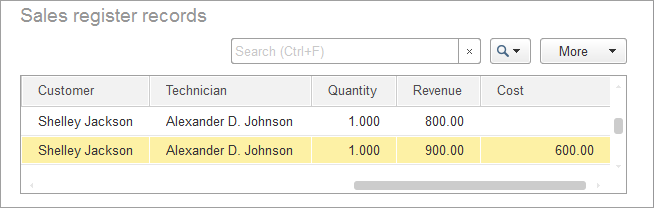
Fig. 12.4b. Services document #2 records in the Sales register
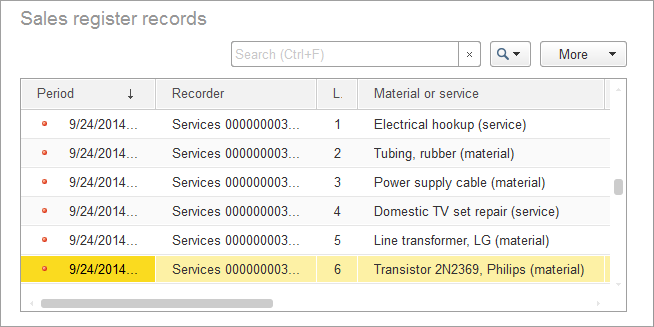
Fig. 12.5a. Services document #3 records in the Sales register
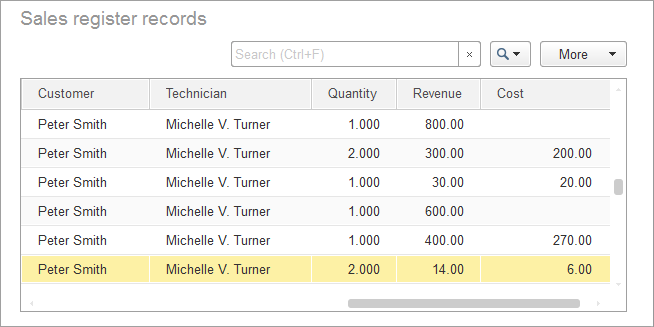
Fig. 12.5b. Services document #3 records in the Sales register
You can see that the Sales register stores both material and service records.
Now you have virtually all the data you need to analyze operations of Jack of All Trades.
In the next lesson you will create some reports that will provide you with summary information on the company operations.
Next page: Quiz

