To view or edit planner item data, right-click it and then click Edit, or click the Edit button in the quick editing window. This opens the item editor dialog box.
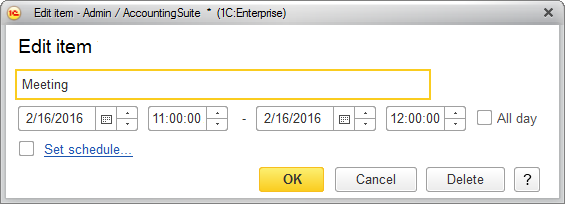
Fig. 56. Editing a planner item
You can specify the following:
- Name. Planner item name.
- Time interval. If you select the All day check box, the time interval is automatically set to 00:00 - 23:59 of the selected day.
- Schedule. To set a schedule, click the Set schedule link or select the checkbox next to it. This opens a new window for editing the schedule settings.
To save the changes, click OK.
To cancel the changes, click Cancel.
To delete an event, click Delete.
Next page: Moving items
