You can hide or show spreadsheet rows and columns for viewing convenience.
Let us use the currency rate report as an example.
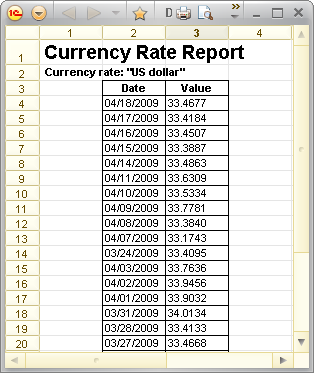
Fig. 252. A currency rate report
To hide the rates for the period between April, 7th and April, 17th, select the rows from 5 to 13, right-click them, and click Hide. The resulting report looks as follows:
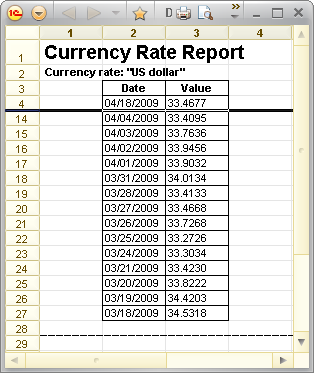
Fig. 253. A currency rate report. Rows 5 to 13 are hidden
Note that the row numbering indicates that there are hidden rows.
To show the hidden rows, select any area that includes the hidden rows (in this case you can select rows from 4 to 14), right-click them, and click Show.
To show all the hidden areas, select the entire spreadsheet.
Next page: Merging cells

