Let us specify the query data set.
- Click the Query Builder button.
- Select the Services table as the data source.
It is the object (referential) table of the Services document. - Select the following fields from this table (fig. 13.10):
- Warehouse
- Technician
- Customer
- Ref
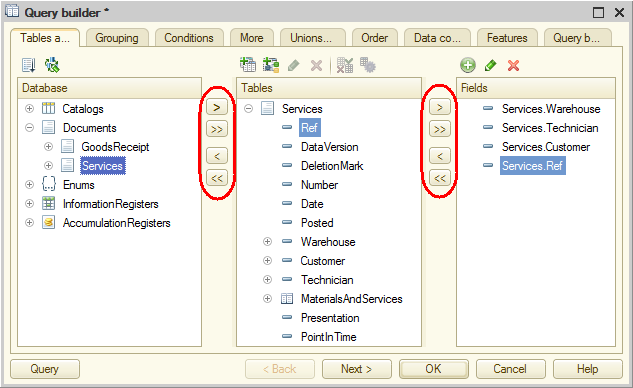
Fig. 13.10. Fields selected for the query
Note. You can move the selected items between the lists by dragging them or by double-clicking them. You can also use the  ,
,  ,
,  , and
, and  buttons.
buttons.
Next page: Field aliases

