Let us test the result.
- Update the Infobase by pressing F7 and start 1C:Enterprise as technician Turner.
- In the Payroll section, open the list of Employee accruals documents (fig. 22.19).
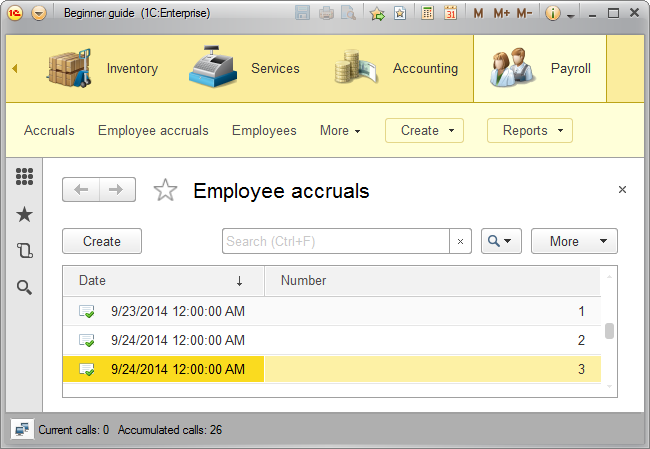
Fig. 22.19. List of Employee accruals documents
The list of documents includes all the documents related to accruals. You can open and view documents #1 and #3 but if you attempt to open document #2, an access violation message is displayed (fig. 22.20).
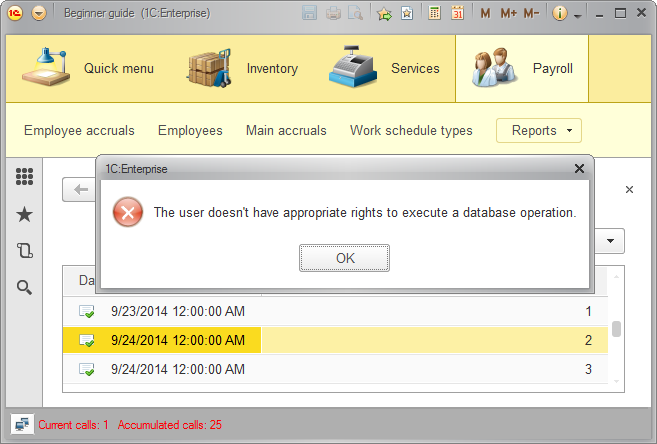
Fig. 22.20. Access violation message
So you have reached the goal.
Now pay attention to the following issue. Everything is fine while document #2 only contains records related to bonus calculation. But remember the idea of the access restriction: a user can only read the Employee accruals document if its tabular section named Accruals includes calculation types other than Bonus. This means that if such a document contains calculation types other than Bonus, a technician can open and view this document.
Let us try this. - Run 1C:Enterprise as Administrator.
- In the Payroll section, open the list of Employee accruals documents.
- Open the document #2 and copy any of its rows.
- In the new row, change the calculation type to Salary.
- Post and close the document.
- Close the session.
- Run 1C:Enterprise as Turner.
- In the Payroll section, open the list of Employee accruals documents.
- Open the document #2.
The document is opened and you can see all its rows.

