Let us create the catalog.
- Open Designer and create a Catalog configuration object named Warehouses.
The platform fills the synonym automatically based on the name. - In the Object presentation field, type Warehouse.
You do not have to fill the List presentation property because the platform will use the Warehouses synonym (fig. 3.65).
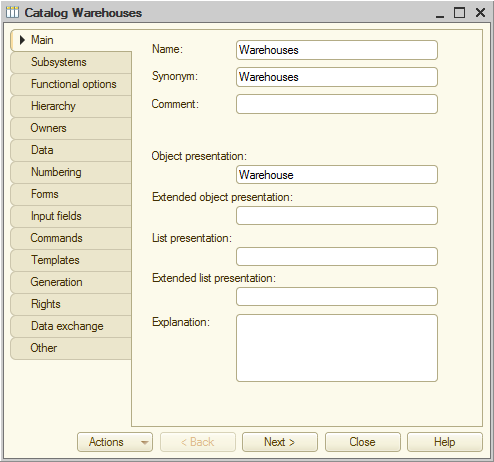
Fig. 3.65. Specifying main catalog properties
- Click the Subsystems tab.
The configuration logic suggests that the list of warehouses should be available in the Services and Inventory sections since deliveries of materials and rendering of services are normally recorded for warehouses. - Select the Inventory and Services check boxes (fig. 3.66).
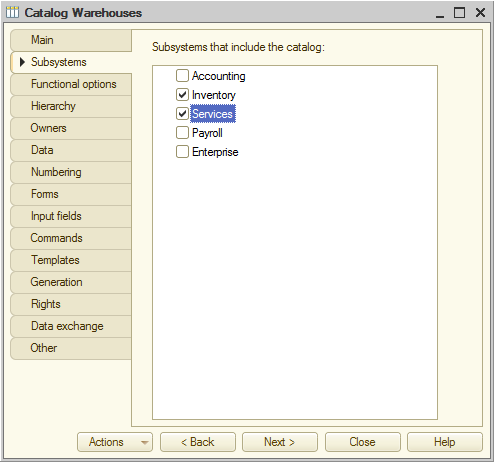
Fig. 3.66. Specifying subsystems where the catalog is available

