Let us test the changes.
- Start 1C:Enterprise in the debug mode.
- Open the Services document #CI0000001.
The tabular section of the document contains two rows, both having empty values in the Property set column. - Click Post.
Instead of posting, two error messages are displayed and the changes are not saved (fig. 27.35).
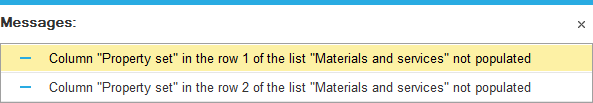
Fig. 27.35. Error messages

